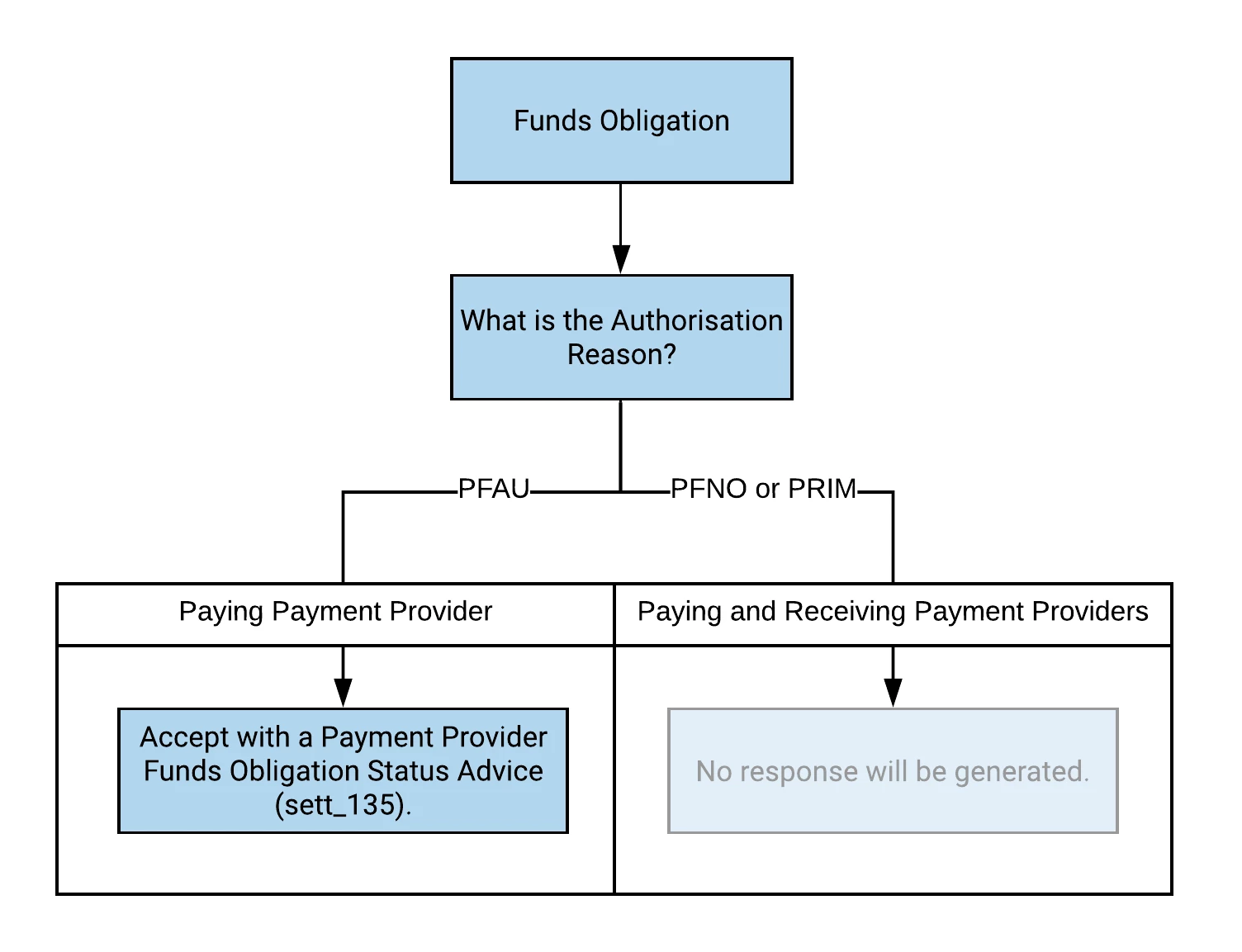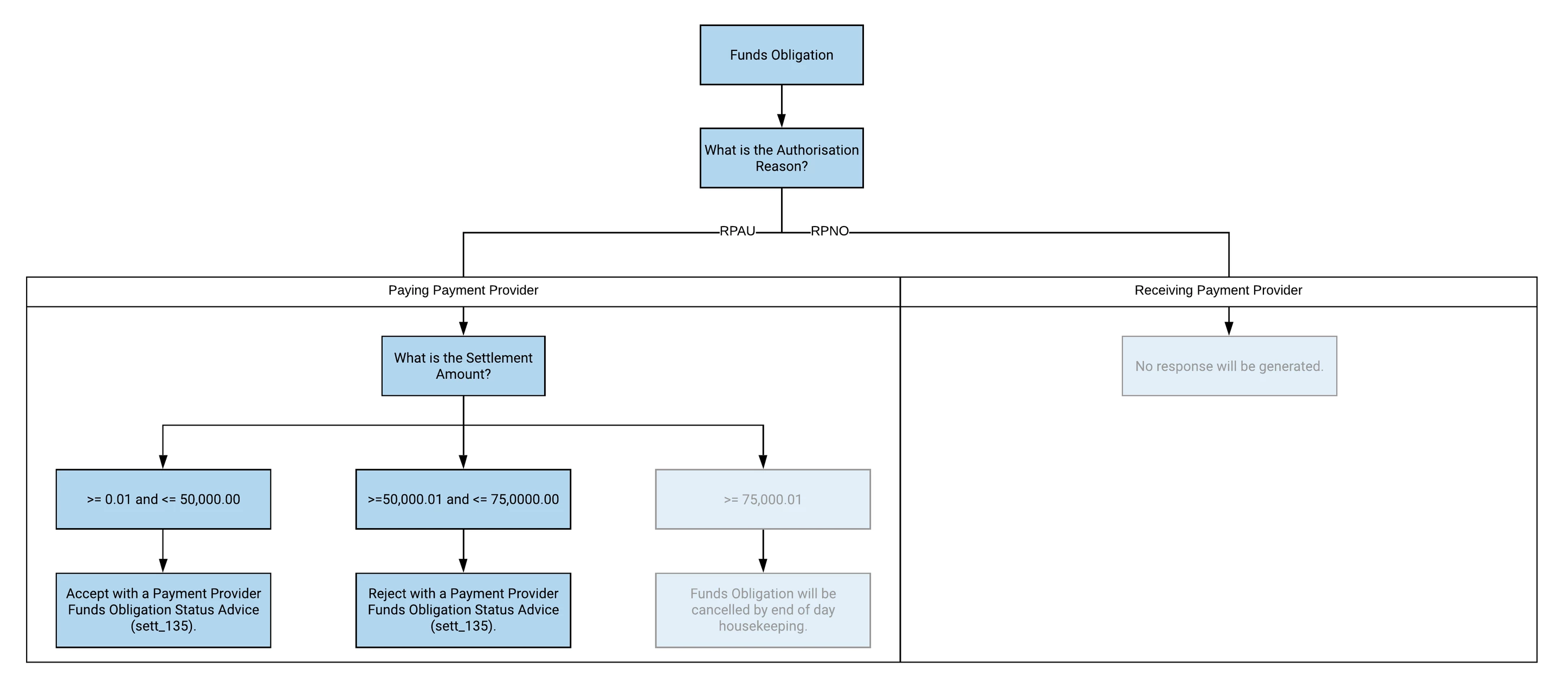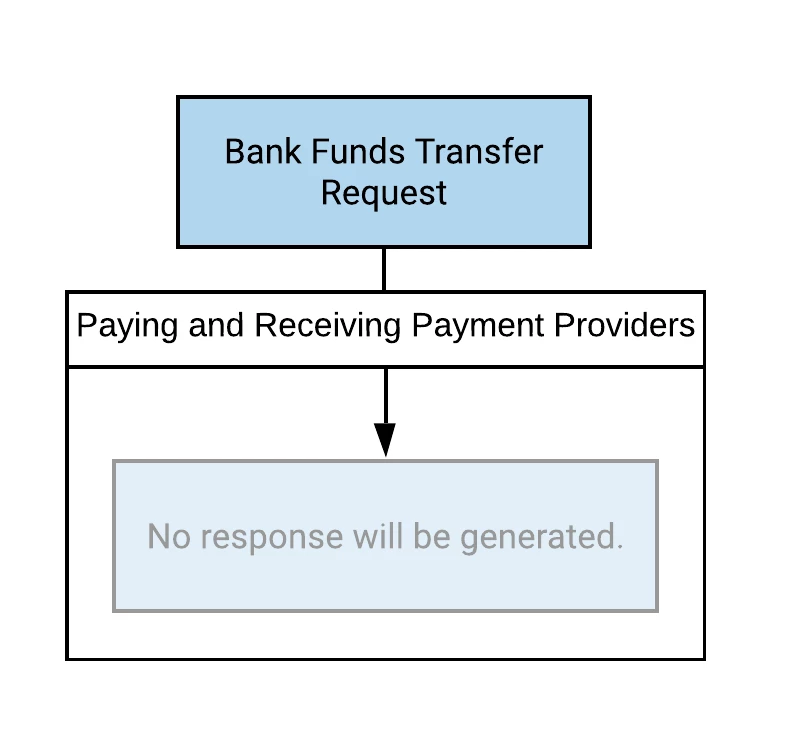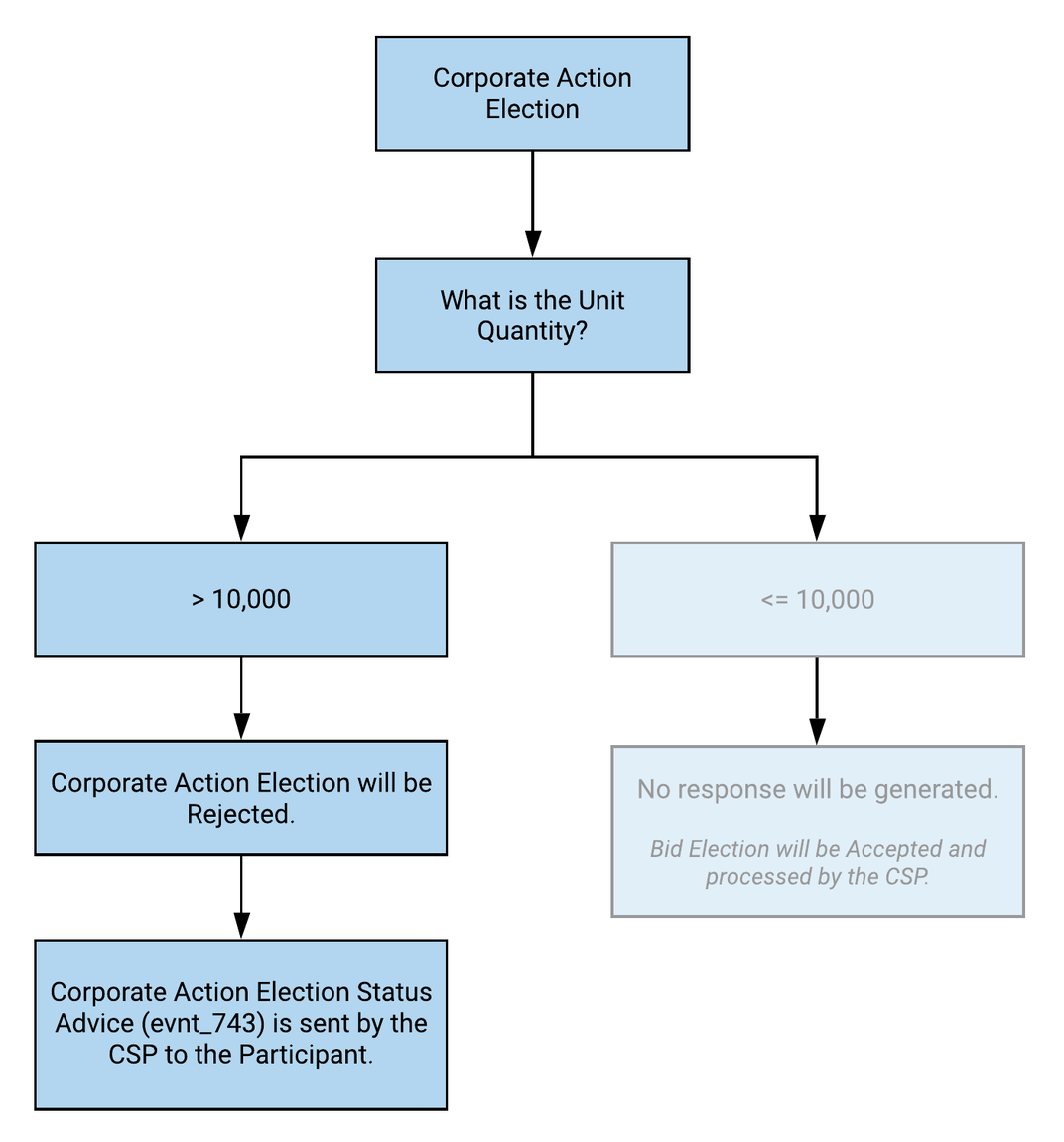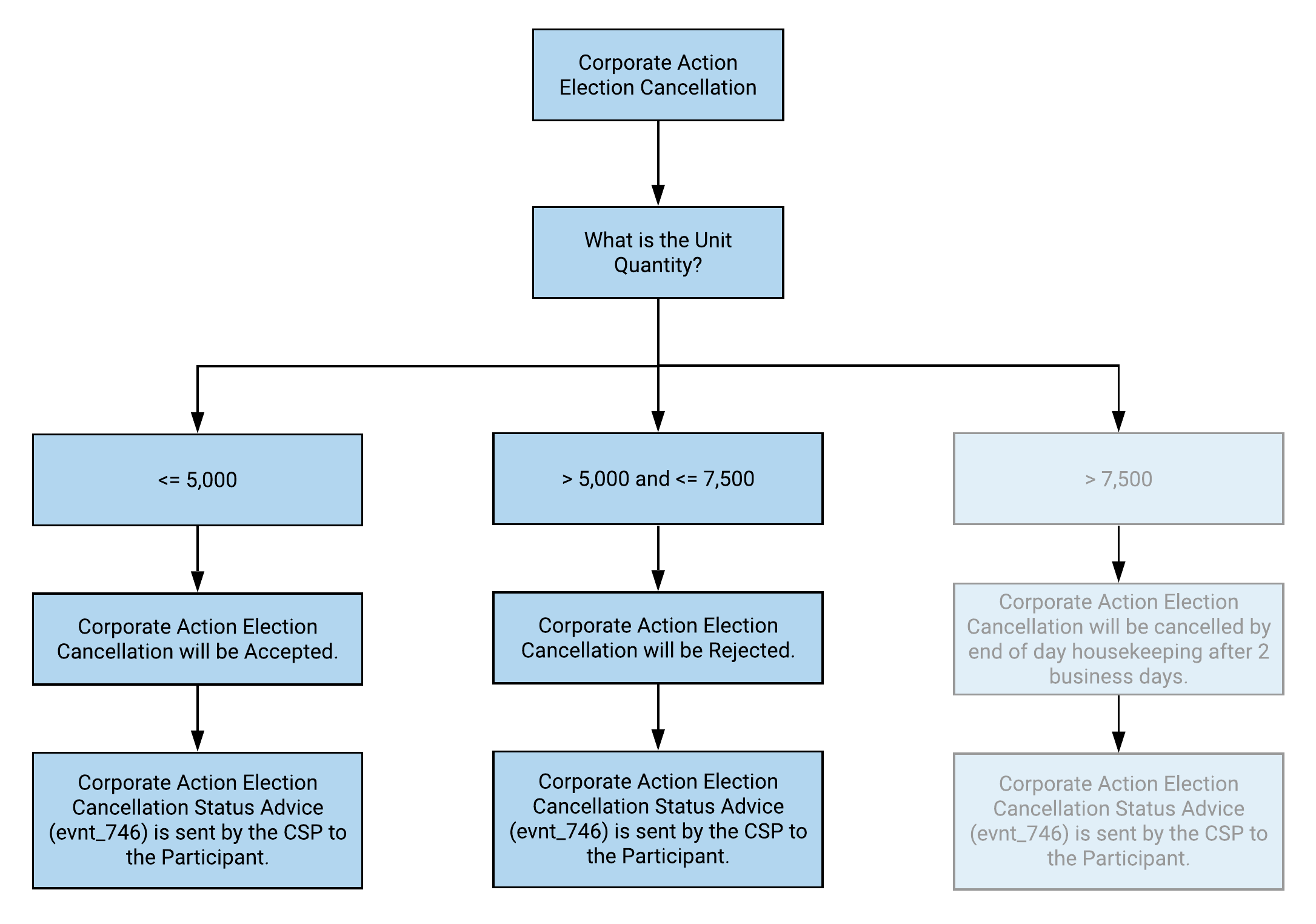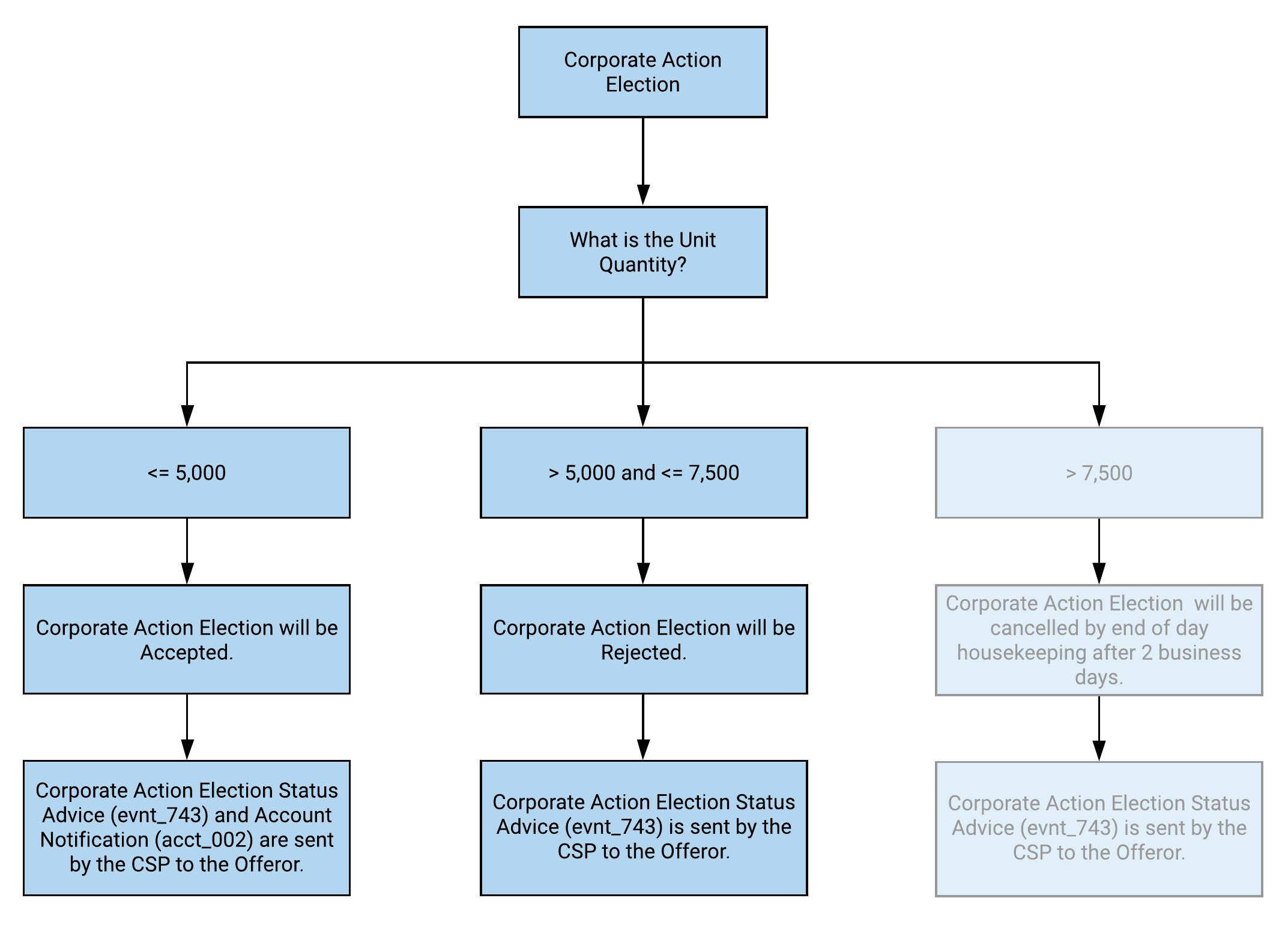| Info |
|---|
Further details on ITE2 Test Tool availability have been provided in the /wiki/spaces/CSP/pages/1750630401 |
|
|---|
Self-Service Tools
Self-Service Tools are provided by ASX to allow the CHESS user to simulate an event or workflow that is initiated by another party.
Using the Self-Service Feature
Only one CSV file submission is accepted at a time.
Unless stated otherwise in the tool consideration column, the CSV file must not exceed 50 rows and a maximum file size of 50KB.
The CSV file must be encoded in UTF-8 not UTF-8-BOM. For further details refer here.
Date fields must be populated in a yyyy-mm-dd format.
CSV files should be opened with notepad or similar, not Excel, as Excel will auto-format data which may result in errors.
Sample templates are provided for reference only. Users must ensure templates are correctly populated with all of the fields applicable to the message use case before submitting them to the tool.
Self-Service Tools include the ability to specify the User Defined ID component of the Transaction ID. Users are required to populate this value ensuring the Transaction ID is unique for each record within a CSV file as well as for the CSP. For further information refer to Transaction IDs and Reference fields. This is not required for Self-Service Collateral Management where Transaction IDs are automatically generated for both Intra Position Movement Instruction (pldg_301) and Collateral Release Request (pldg_304).
Self-Service Tools will parse the entire CSV file and ensure a summary of errors is available to the CHESS user. The error response will specify the Transaction ID and the number of the row on which the error occurred.
Each Self-Service Tool follows a workflow that is documented in the supporting /wiki/spaces/CSP/pages/23233045 and /wiki/spaces/CSP/pages/23233033 specification. It is advised that these specifications are viewed prior to initiating a self-service transaction.
If the CSV file submitted is invalid due to business logic validation errors an Invalid Transaction (comm_808) is received from the self-service tool.
If the CSV file submitted is invalid due to errors in the file format or schema validation errors a rejection from the Self-Service Tool is received. These responses are delivered to the REST endpoint, where a rejection from the Self-Service Tool is received.
Additional information on the column names and elements present in the CSV file can be found in the corresponding /wiki/spaces/CSP/pages/23233045 specification.
Connection details
Prior to establishing connection to ITE2, the CHESS User will need to generate and submit a Certificate Signing Request and acquire the ASX root / issuing CA public key (instructions are available on the FTP). The CHESS User is also required to populate the CSV file sample in the table below.
| Note |
|---|
CSV files submitted to the CSP must be encoded in UTF-8 not UTF-8-BOM. For further details refer here. |
The code snippet below demonstrates how to establish a connection to the Self-Service Tool:
| Code Block |
|---|
curl
// Verbose output
-v
// Informs recipients that the client is about to send a message body in this request and wishes to receive a 100 (continue) interim response
-H "Expect: 100-continue"
// ASX’s CA’s public keys in pem format
--cacert /c/path/to/file.pem
// File containing the certificate of the client machine
--cert /c/path/to/file.cer
// Private key of the client certificate provided in cert option
--key /c/path/to/file.key
// The URL of the Self-Service Tool
"<insert url provided in the table below>"
// Header option to accept json format (not the same as the CSV file)
-H "accept: application/json"
// Header option to tell curl command that it will be form-data in other words file as input
-H "Content-Type: multipart/form-data"
// The input CSV file to be sent as part of the request
-F "file=@/c/path/to/file.csv"
|
The URL for the Self-Service Tool is ite2-test-tool.asx.com.au and is listed for each tool below. The local host DNS needs to be reconfigured to 203.4.179.152 to ensure correct routing. Refer to Section 04 - Networking Details for ITEs for further information.
Function | Description | Egress | URL | Impersonating | Sample CSV | Tool Considerations | ||
The Account Management tools enable Share Registries to act as a Participant and generate messages resulting from a Participant initiated account maintenance workflow. | acct_003_acmt_003 | https://ite2-test-tool.asx.com.au:5000/xmlIngest/acct003 | Participant |
| ||||
acct_012_acmt_003 | https://ite2-test-tool.asx.com.au:5000/xmlIngest/acct012 | Participant | Self-Service Investor Data and Foreign Tax Status Advice.zip |
| ||||
acct_013_acmt_003 | https://ite2-test-tool.asx.com.au:5000/xmlIngest/acct013 | Participant | ||||||
The Bulk Account Creation tool enables Share Registries to submit multiple account creation requests acting as a Participant, as an alternative to manually creating individual accounts via the CHESS UI. | acct_001_acmt_001 | Single: Single RGID: https://ite2-test-tool.asx.com.au:5000/xmlIngest/acct001SingleRGID Joint: https://ite2-test-tool.asx.com.au:5000/xmlIngest/acct001Joint Joint RGID: https://ite2-test-tool.asx.com.au:5000/xmlIngest/acctJointRGID | Participant | For each Account successfully created via the Bulk Account Creation Self-Service Tool the corresponding Account Type, Account Identifier and Holder ID is returned in the response. The tool supports the creation of individual and non-individual holder types (e.g. company, trust, etc). | ||||
The SRN Enquiry tool is provided to Share Registries to impersonate a Participant initiating an SRN Enquiry Request (hold_217). | hold_217_semt_025 | SRN Enquiry: https://ite2-test-tool.asx.com.au:5000/xmlIngest/hold217SRNEnquiry SRN Balance Enquiry: https://ite2-test-tool.asx.com.au:5000/xmlIngest/hold217SRNBalanceEnquiry | Participant |
| ||||
The Transfer and Conversion tool is provided to Share Registries to impersonate a Participant initiating a Transfer / Conversion Request (hold_211). | hold_211_sese_023 | https://ite2-test-tool.asx.com.au:5000/xmlIngest/hold211 | Participant |
| ||||
These tools enable Share Registries to test the DRP Election workflow by acting as the Controlling Participant and triggering the election, cancellation and enquiry request. | evnt_742_seev_039 | https://ite2-test-tool.asx.com.au:5000/xmlIngest/evnt742 | Participants | Self-Service Controlling Participant initiated DRP Election.zip |
| |||
evnt_745_seev_040 | https://ite1ite2-test-tool.asx.com.au:5000/xmlIngest/evnt745Issuer | Participants | Self-Service Controlling Participant initiated DRP Election Cancellation.zip | |||||
evnt_749_semt_021 | https://ite2-test-tool.asx.com.au:5000/xmlIngest/evnt749 | Participants |
Auto-responders
An Auto-responder is a feature provided by ASX to help CHESS users simulate events where a Counter-party response is required. The table below details the Auto-responders available to Issuers (Registries) in ITE2:
Auto-responder / Function | Description | Ingress | Egress | Impersonating | ||||||||||
|---|---|---|---|---|---|---|---|---|---|---|---|---|---|---|
Payment Provider Authorisation |
| sett_133_camt_089 | sett_135_camt_090 | Payment Provider | ||||||||||
| evnt_742_seev_033 | evnt_743_seev_034 |
|
Auto Injectors
| Info |
|---|
These are automated tools which do not require any action or input from the CHESS user. |
Auto-injectors are scheduled functional workflows. These tools are designed to automate the workflow progress for completion of bid finalisation of takeovers and buybacks, code changes and daily margin settlement advice. The tools are setup on a periodic basis to generate messages consumed by the CSP on behalf of the impersonated user (in this case, ASX Operations/ASX Clear). These messages allow the CSP to proceed with the workflow, sending out any corresponding egress messages to the CHESS user it is available for, without the need for the impersonated party’s direct intervention.
Auto Injectors | Schedule | Egress | Impersonating | Function/Description | |||||
|---|---|---|---|---|---|---|---|---|---|
Every Thursday | inte_933_seev_032 | ASX Operations |
| ||||||
evnt_726_seev_031 | |||||||||
Day before the effective date of a corporate action | inte_903_cdm_instrument | ASX Operations |
|
| Insert excerpt | ||||||
|---|---|---|---|---|---|---|
|
| Insert excerpt | ||||||
|---|---|---|---|---|---|---|
|
| Insert excerpt | ||||||
|---|---|---|---|---|---|---|
|