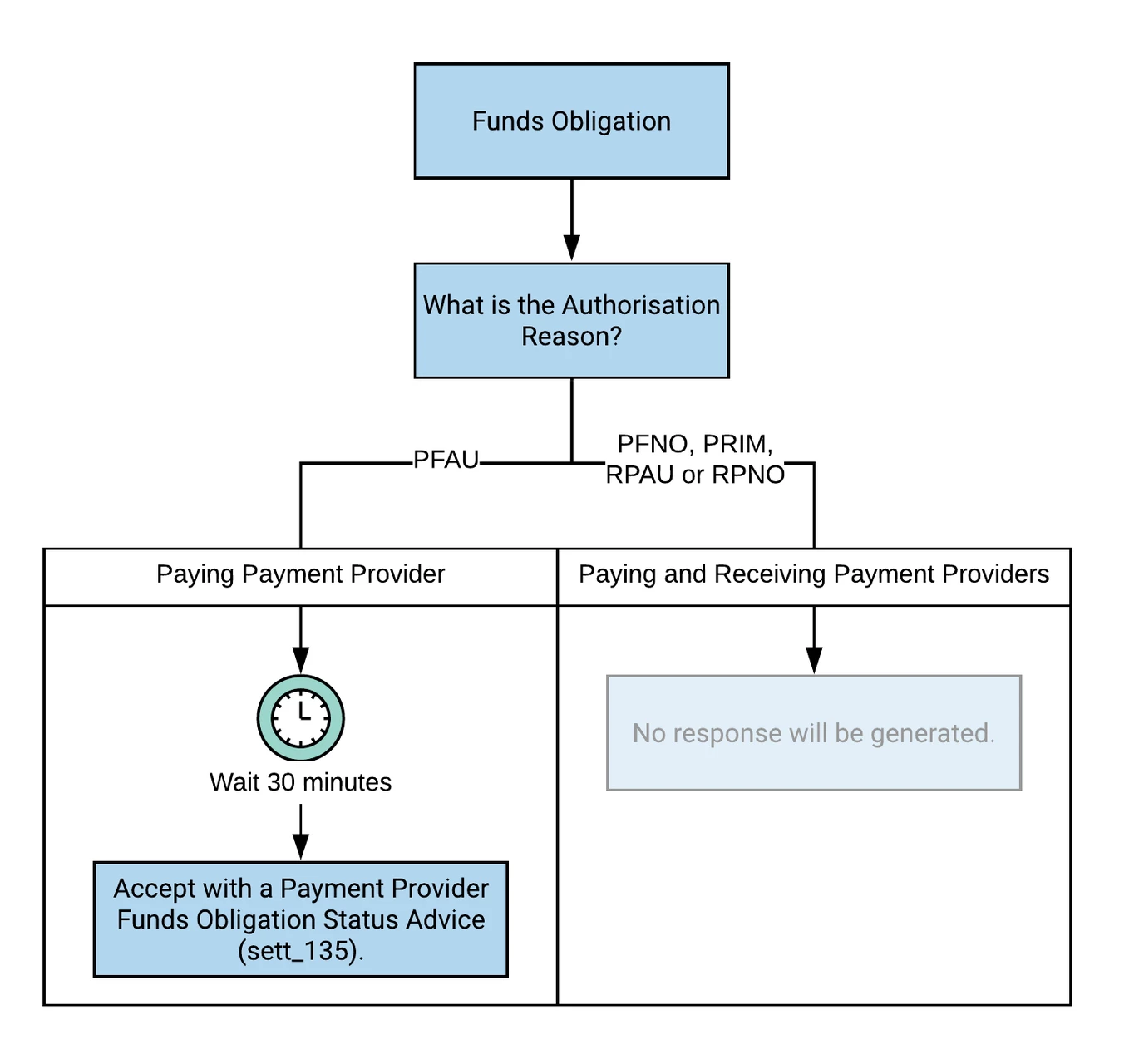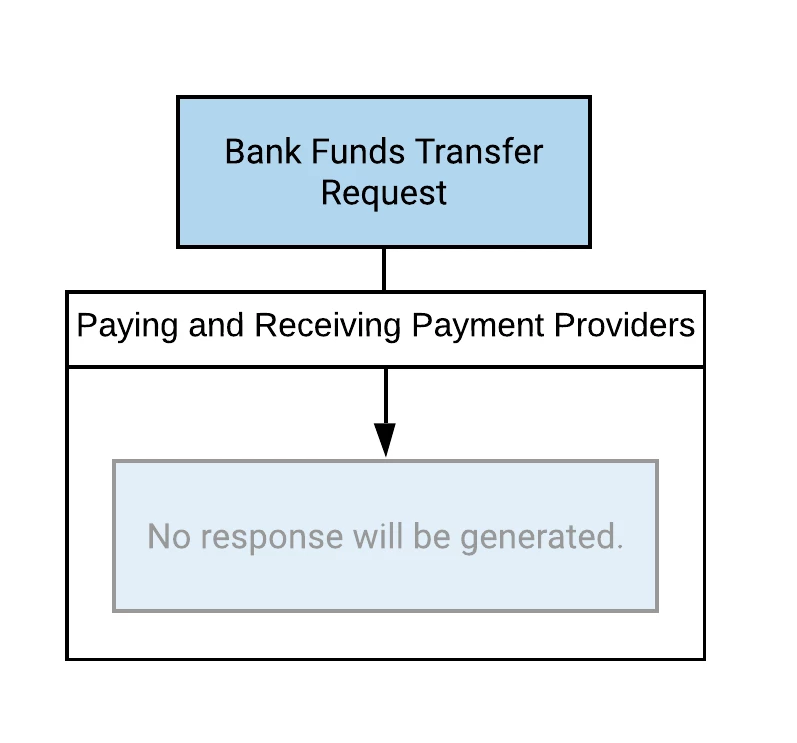Further details on Test Tool Availability on ITE2 Open will be provided in the April Code Drop Notes.
|
|---|
Self-Service Tools
Self-Service Tools are provided by ASX to allow the CHESS user to simulate an event or workflow that is initiated by another counterparty.
Using the Self-Service Feature
Only one CSV file submission is accepted at a time.
Unless stated otherwise in the tool consideration column, the CSV must not exceed 50 rows and a maximum file size of 50KB.
The CSV must be encoded in UTF-8 not UTF-8-BOM. For further details refer here.
Date fields must be populated in a yyyy-mm-dd format.
CSV files should be opened into notepad or similar, not excel, as excel with autoformat data resulting in errors.
Sample templates are provided for reference only. Users must ensure templates are correctly populated with all of the fields available in the message before submitting them to the tool.
Self-Service Tools include the ability to specify the User Defined ID component of the Transaction ID. Users are required to populate this value, ensuring the Transaction ID is unique for each record within a CSV file as well as for the CSP. For further information, refer to Transaction IDs and Reference fields.
Self-Service Tools will parse the entire CSV file and ensure a summary of error/s is available to the CHESS user. The error response will specify the Transaction Id and the number of the row in which the error occurred.
Each Self-Service Tool follows a workflow detailed and supported by and documented in supporting /wiki/spaces/CSP/pages/23233045 and /wiki/spaces/CSP/pages/23233033 specifications, it is advised that these specifications are viewed prior to initiating a self-service transaction.
If the CSV submitted is invalid due to errors in the business validity, an Invalid Transaction (comm_808) is received.
If the CSV submitted is invalid due to errors in the file format or schema validity, a rejection from the Self-Service Tool is received. These responses are delivered to the REST endpoint, where it is converted to a JSON response.
Additional information on the column names and elements present in the CSV can be found on the corresponding /wiki/spaces/CSP/pages/23233045 specification.
Connection details
Prior to establishing connection to the ITE2, the CHESS User will need to generate and submit a Certificate Signing Request and acquire the ASX root / issuing CA public key (instructions are available on the FTP). The CHESS User is also required to populate the CSV sample file in the table below.
CSV files submitted to the CSP must be encoded in UTF-8 not UTF-8-BOM. For further details refer here.
The below code snippet demonstrates how to establish connection to the Self-Service Tool:
curl
// Verbose output
-v
// Informs recipients that the client is about to send a message body in this request and wishes to receive a 100 (continue) interim response
-H "Expect: 100-continue"
// ASX’s CA’s public keys in pem format
--cacert /c/path/to/file.pem
// File containing the certificate of the client machine
--cert /c/path/to/file.cer
// Private key of the client certificate provided in cert option
--key /c/path/to/file.key
// The URL of the Self-Service Tool
"<insert url provided in the table below>"
// Header option to accept json format (not the same as the CSV file)
-H "accept: application/json"
// Header option to tell curl command that it will be form-data in other words file as input
-H "Content-Type: multipart/form-data"
// The input CSV file to be sent as part of the request
-F "file=@/c/path/to/file.csv"
The URL for the Self-Service Tool is ite2-test-tool.asx.com.au and is listed for each tool below. The local host DNS needs to be reconfigured to 203.4.179.152 to ensure correct routing. Refer to Section 04 - Networking Details for ITEs for further information.
Function | Description | Egress | URL | Impersonating | Sample CSV | Tool Considerations |
The Unilateral Settlement Instruction Request (USSI) Tool is provided to Payment Providers to act as a Participant to initiate a Settlement Instruction Request. | sett_105_sese_023 | https://ite2-test-tool.asx.com.au:5000/xmlIngest/sett105ussi | Participants | The Self-Service CSV file must be populated with a Trust Amount where the Settlement Participant is a Broker (i.e. Clearing and Settlement Participant). The Trust Amount provided may be zero, where applicable. If the Trust Amount is populated, the Trust Credit Debit Indicator for the trust amount must also be provided and be one of the following values:
Where the Trust Amount is zero, the Trust Credit Debit Indicator provided must be CRDT. For further details, refer to Trust Amount. | ||
The Bilateral Settlement Instruction Request (BSSI) Tool is provided to Payment Providers to act as a Participant to initiate a Settlement Instruction Request. | sett_105_sese_023 | https://ite2-test-tool.asx.com.au:5000/xmlIngest/sett105bssi | Participants | The Self-Service CSV files must be populated with a Settlement Amount that is greater than zero, where the Payment is ‘AMPT’, indicating the transaction is ‘Against Payment Settlement’. Where the Payment is populated with ‘FREE’, indicating the transaction is a ‘Separate Settlement’, the Settlement Amount should not be populated. | ||
/wiki/spaces/CSP/pages/245436001 (see also /wiki/spaces/CSP/pages/23233749) | The Real Time Pre-Payment Authorisation and Post Payment Notifications Tool is provided to Payment Providers to act as a Participant to initiate a Bilateral Demand Settlement Instruction. | sett_105_sese_023 | https://ite2-test-tool.asx.com.au:5000/xmlIngest/sett105 | Participant | The CSV must not exceed 1 row and a maximum file size of 50KB. |
Auto-responders
An Auto-responder is a feature provided by ASX to help CHESS users simulate events where a Counter-party response is required. The table below details the Auto-responders available to Issuer (Registries) in ITE2:
Auto-responder / Function | Description | Ingress | Egress | Used by | Impersonating |
|---|---|---|---|---|---|
Payment Provider Authorisation | sett_133_camt_089 | sett_135_camt_090 |
| Paying Payment Provider |
Related Pages:
Browse Popular Pages: No labels match these criteria.
This document provides general information only. ASX Limited (ABN 98 008 624 691) and its related bodies corporate (“ASX”) makes no representation or warranty with respect to the accuracy, reliability or completeness of the information. To the extent permitted by law, ASX and its employees, officers and contractors shall not be liable for any loss or damage arising in any way (including by way of negligence) from or in connection with any information provided or omitted or from anyone acting or refraining to act in reliance on this information. © 2022 ASX Limited ABN 98 008 624 691 |